1. enable AFP and share dir
2. enable bonjour
(option, this will make share automatically show on the finder)
3. edit AppleVolumes.default
add tm option for share
ex:
"/Pool-1/testTime2" "testTime2" cnidscheme:dbd options:acls,upriv,nostat,tm
4. enable acl full permission for everyone for share folder
( this step is for netatalk version < 2.2)
.sparsebundle dir:
time machine will create a .sparsebundle dir
this dir contains backup data
use time machine on mac:
1. setting -> time machine
2. Select Disk for backup
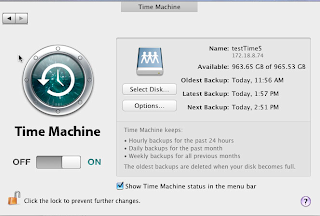
3. select disk ( ex: NAS volume)
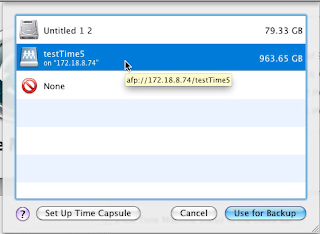
4. Back up Now ( start backup)
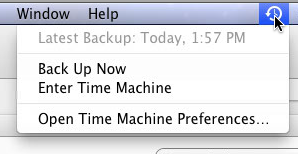
5. Enter Time Machine
Watch & restore content in different time



沒有留言:
張貼留言